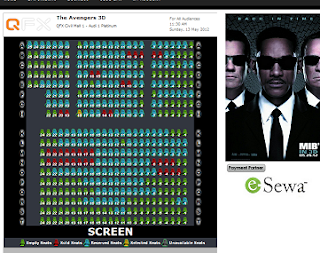Before
reading this may be you also want o read this if u are not yet the member of
QFX Cinemas.
1. How: To become a Club QFX member?
2. How: To Watch Free Movies at QFX (Nepal)?
After you become member at QFX. you can reserve tickets online an can pay money online as well. QFX is in partner with different banks so u can pay money online as well. If u have the bank ac of following bank then u can pay money online and you don't need to be in rush while at the time of watching movie.

IF you enjoyed this post and wish to be informed whenever a new post is published, then make sure you subscribe to our regular Email Updates.
Follow Us At : Facebook Page. Like us and know about new updates instantly.
Follow us At: Twitter.
1. How: To become a Club QFX member?
2. How: To Watch Free Movies at QFX (Nepal)?
After you become member at QFX. you can reserve tickets online an can pay money online as well. QFX is in partner with different banks so u can pay money online as well. If u have the bank ac of following bank then u can pay money online and you don't need to be in rush while at the time of watching movie.
Is
it Safe to pay money online?
Yes,
it is safe. You don't need to worry about that because banks have strict policy
about online transactions and they know how to protect about your money. You don't need
to worry about that. Just relax and watch movie without any problems.
How
to reserve/Pay Money Online?
Step
1: First you need to be the member of QFX Cinemas. If u are not yet the member
then read this.
Step
2: You need to have a bank ac - one of the above and you need to have activated
your Third Part Transactions Option in your E-banking ac.
Step
3: You need to have your QFX card in order to take tickets from QFX
counters.
Step
4: Log in to your QFX cinemas ac with the username and password you created.
Step
5: Select the movie you want to watch according to your comfort of time and
place.
Step5:
After you selected your movie, select the no of seats reservations/tickets that
u want to make. If u want to buy tickets select on Buy Tickets. If you want to
reserve tickets select on Reserve Tickets.
After
step 5 this page will open, then select the seats from where u want to watch
movie. After selecting the place click on Conform Seats. You will receive a
message in your QFX message box that u has successfully reserved your
seats and also in the email ac that u has associated your QFX ac
with. If u had reserved the seats then in the message all the details like
until when your reservation is valid and until which time u need to buy your
ticket is included. This is the final step for reservation But for the Buying
tickets.
Step
6: After you click on confirm seats. Then in another page click on pay by
Internet Banking. Select the bank from which you want to pay your money. Log in
to your bank ac with proper username and password and pay to QFX.
If
u find it hard to stand on line to buy tickets then u can even print ur tickets
if u have bought it. Reservation doesn't allow you to print tickets you need to
buy your tickets on the day of the movie.
Have
fun watching movie. :) :) :) :) ....
If
u have any problem or quires make sure u comment.

IF you enjoyed this post and wish to be informed whenever a new post is published, then make sure you subscribe to our regular Email Updates.
Follow Us At : Facebook Page. Like us and know about new updates instantly.
Follow us At: Twitter.