Now you can send SMS from Gmail to your contacts in mobile.To do so From Gmail first you need to have an Send SMS options in your chat box. In the below figure there is the difference between the two Gmail accounts which have Send SMS options and which don't have Send SMS options. In order to get send SMS options in your chat box.
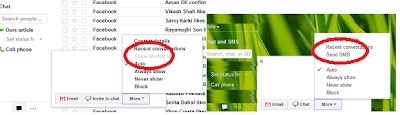
1.
Click the gear
icon in the upper right, then select Settings.
2. Select the Labs tab.
3. Scroll down until you see Text Messaging (SMS) in Chat, select Enable and Save Changes.
3. Scroll down until you see Text Messaging (SMS) in Chat, select Enable and Save Changes.
Now you will have an Send SMS options in your contacts. At first you will have 50 Credit given by Gmail to send SMS and one credit is charged while you send SMS. While sending SMS from Gmail you need to remember about two things.
1. How many SMS can we send in a day? Will I ever run out of credit in Gmail?
2.How many countries can I send SMS from Gmail ac?
As you will have 50 credit at first, you can send 50 SMS. If your SMS
credit goes down to zero at any point, it will increase back up to one 24 hours
later. So, you won't ever be locked out of the system. Every time you reply an SMS message in Chat your credit increases by five, up to a
maximum of 50. So if your credit goes to zero and if you want to increase your credit fast then you can send SMS to your mobile and reply back to that message. Then you will have 5 credit back in your Gmail ac.
To see whether your country is valid for Gmail SMS or not. Click Here.
Have Fun sending SMS from Gmail. :) :)...
If
u have any problem or quires make sure u comment.

IF you enjoyed this post and wish to be informed whenever a new post is published, then make sure you
Follow Us At : Facebook Page. Like us and know about new updates instantly.
Follow us At: Twitter.
